IIS Exploit For Window 7 Full Tutorial

Step 2:click on Next

Step 3:click on Next)

Step 4:now enter The URL of vuln website and Click on Next, For example i am taking this sitehttp://www.myxixia.com

Step 5:click on next button

Step 6:Now click on Finish

Step 7: see Network Location Option And click on website folder

Step 8: Now Download the Shell Click here
Step 9: After Downloading do right click on file and click on Extract here

Step 10: Now copy the Power.asp;.jpg file and open the web folder of vuln website)

Step 11:now paste the power.asp;.jpg file in web folder

Step 12: Paste Complete

Step 13:Now open Your Browser and enter The site adders and put Power.asp;.jpg after url for
example http://www.myxixia.com/power.asp;.jpg

Step 14:Now click on edit file index.asp

Step 15:open your deface html file. do right click and select open with notepad

Step 16: paste the all code in that popup which yu got after clicking edit index.asp and click on save

Step 17:now you will got a page tike this

Step 18: You've done :) now when you will open that website you will got your deface page on home :)
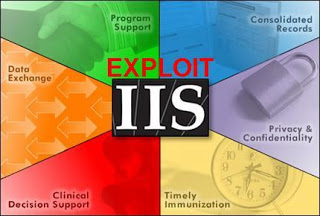
No comments:
Post a Comment